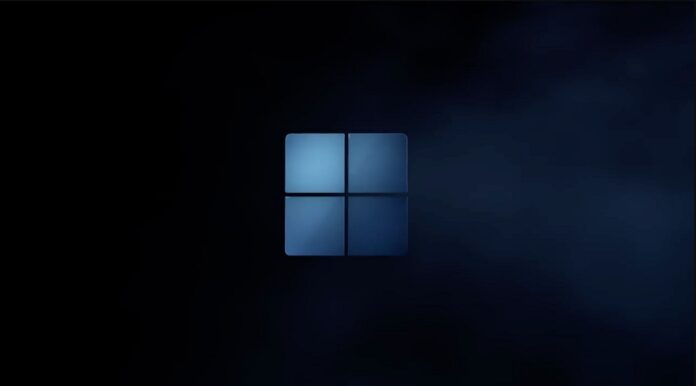Windows 11 24H2 has a lot of good stuff, and one of the less known changes is “checkpoint cumulative updates”, which attempts to reduce monthly update package size. But there’s another interesting change, which could make your PC run faster. After updating to Windows 11 24H2, you’ll notice that Windows update is no longer a bottleneck.
The Windows 11 update program underwent many changes to reduce the overall package size and installation times. Microsoft published a new report citing how version 24H2 improves the update efficiency for users, thereby relieving them of long update installation waits.
In the official document, Microsoft explained how it uses reverse and forward differentials, caching parsing results, and dynamic RAM allocation to speed up the update process. Rather than downloading the complete package every time, it compares the missing files, does repairs for corrupted manifests, and only downloads and installs necessary update files.
| Category | Improvement | Details |
|---|---|---|
| Monthly Update Improvements | Faster Installation Time | Parallel processing of component manifests and optimized reading of component data. |
| Reduced Restart Time | Improvements in servicing stack reduce system downtime during updates. | |
| Lower CPU Usage | RAM now handles more tasks, and Windows also caches component metadata. | |
| Test 1 – Well-maintained Device | Installation Time | 45.6% faster |
| Restart Time | 39.7% faster | |
| CPU Usage | 15.3% less | |
| Test 2 – Outdated Device (18 months) | Installation Time | 43.6% faster |
| Restart Time | 33.5% faster | |
| CPU Usage | 25% less | |
| Feature Update Improvements | Smaller Downloads | Reduced by approx. 200 MB. |
| Conditional App Downloads | Only apps that are outdated or not installed are downloaded. | |
| Unified Update Platform (UUP) |
As shown in the above table curated by Windows Latest, the comparison between the Windows 11 22H2 and 24H2 update servicing stack revealed surprising results. In the first test, a fully updated PC was tested with the March 2024 24H2 update.
The update completed at nearly twice the speed (45.6%) and took 39.7% less time to apply the update (after restart). During this process, the PC witnessed a 15.3% drop in CPU usage, freeing the resources for other tasks.
In the second test, they experimented with a very old Windows 11 PC, still using the version 22H2. Even on an outdated PC, the update completed 43.6% faster and used 25% less CPU. The PC restarted 33.5% faster than usual.
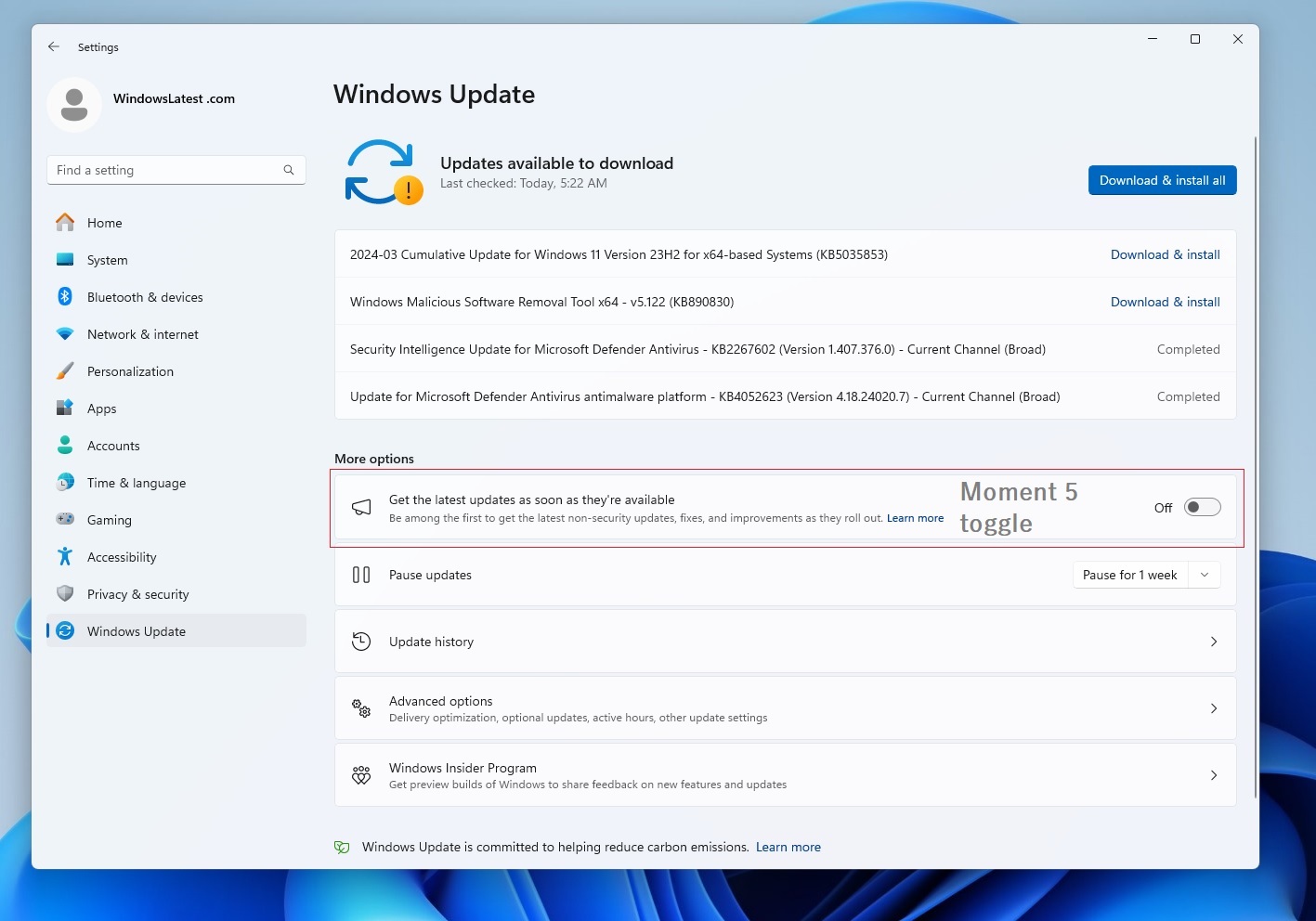
Microsoft tested this on Azure VMs with 8 CPU cores, an SSD, and 16 GB RAM, which has more than enough resources to spare.
Still, you can expect significant improvements with the upcoming monthly security and feature updates.
Smaller Feature Updates
The feature updates will also become smaller because Microsoft separates the store app updates, including Edge, from the update.
So, the overall footprint becomes much smaller and only updates the system apps like File Explorer instead of those that are updateable via Microsoft Store.
Previously, Microsoft announced and later implemented checkpoint cumulative updates. We covered it in detail in a previous post, describing how the Redmond giant will release a checkpoint update. After that, it’ll only release incremental differentials that add the files not present in the previous update.