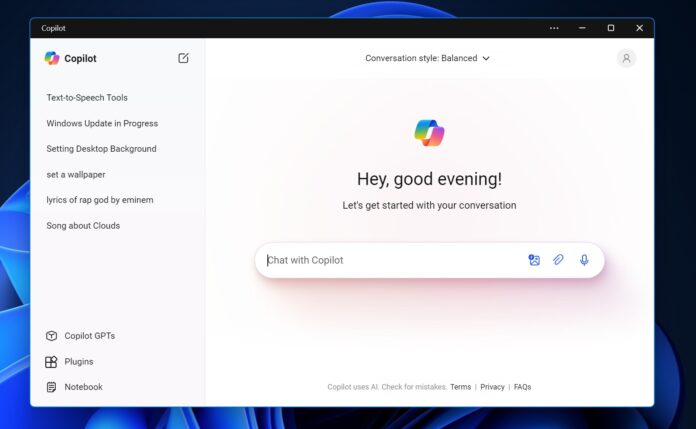Copilot on Windows 11 isn’t interesting anymore. The Copilot button no longer makes sense, as Microsoft has downgraded Copilot in Windows to just a web wrapper. When I say web wrapper, I mean the Copilot app now literally opens copilot.windows.com in Microsoft Edge and is no longer tied to the taskbar or deeply integrated into Windows.
When Copilot arrived on Windows 11, it was pinned next to the Start menu button. A few months later, Microsoft replaced the “Show Desktop ” button with Copilot, which currently opens in a right sidebar.
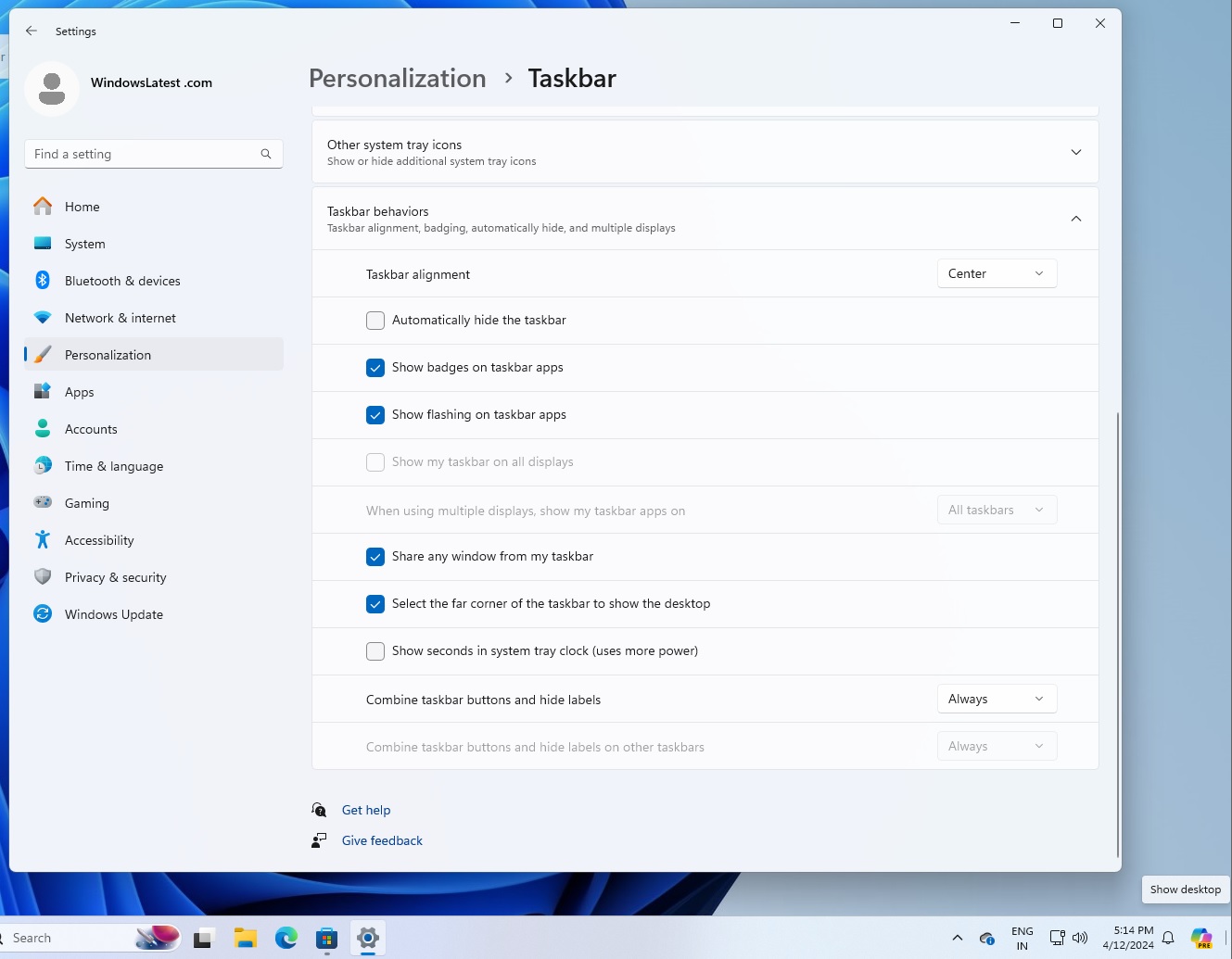
This goes on to show that Microsoft has always aggressively pushed Copilot on Windows 11. It also tested Windows integration in Copilot, including an experiment that allows you to open settings and change themes from light to dark using Copilot.
Additionally, Microsoft added Copilot to Windows 10, which was surprising after claiming the OS is on security support. In one of the preview builds, Microsoft had tested support for transferring files between local drives using Copilot.
Windows 11’s latest update, rolling out to some people, removes these improvements.
Copilot has been downgraded to a web app. It no longer opens as a sidebar and cannot open or change Windows settings.
What’s even worse is that Microsoft has put little to no effort into integrating Copilot into Windows.


For example, if you right-click anywhere in the new Copilot app for Windows, you can view all Edge-related settings and options. With a couple of clicks here and there, you could even open an unrelated website within the Copilot container. That’s because Copilot “app” for Windows simply opens the copilot.microsoft.com in Microsoft Edge.
You don’t even need the app, and Microsoft has made it easier to remove Copilot completely from Windows. All you need to do is search for Copilot and select “uninstall.” This will remove the app.
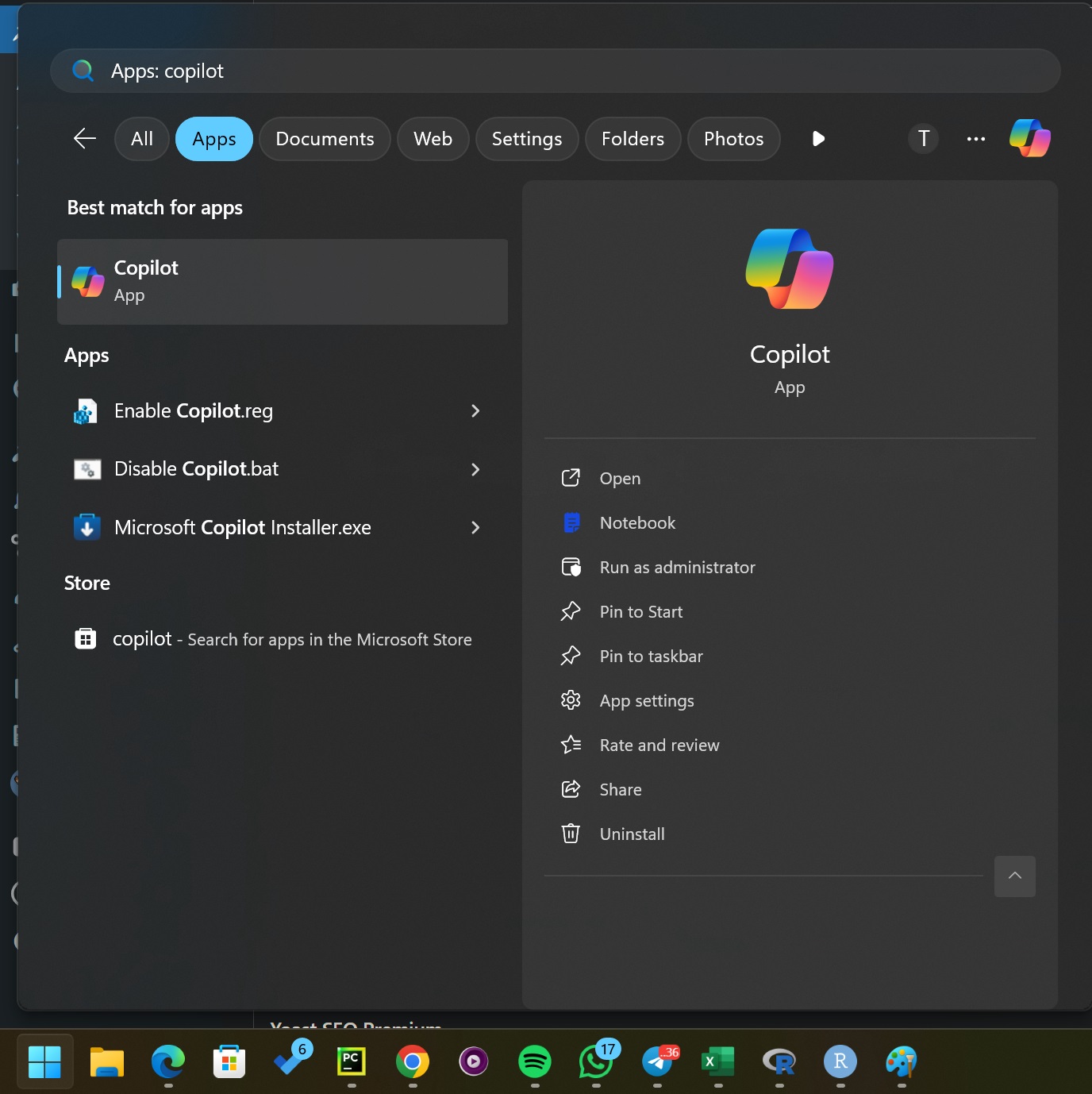
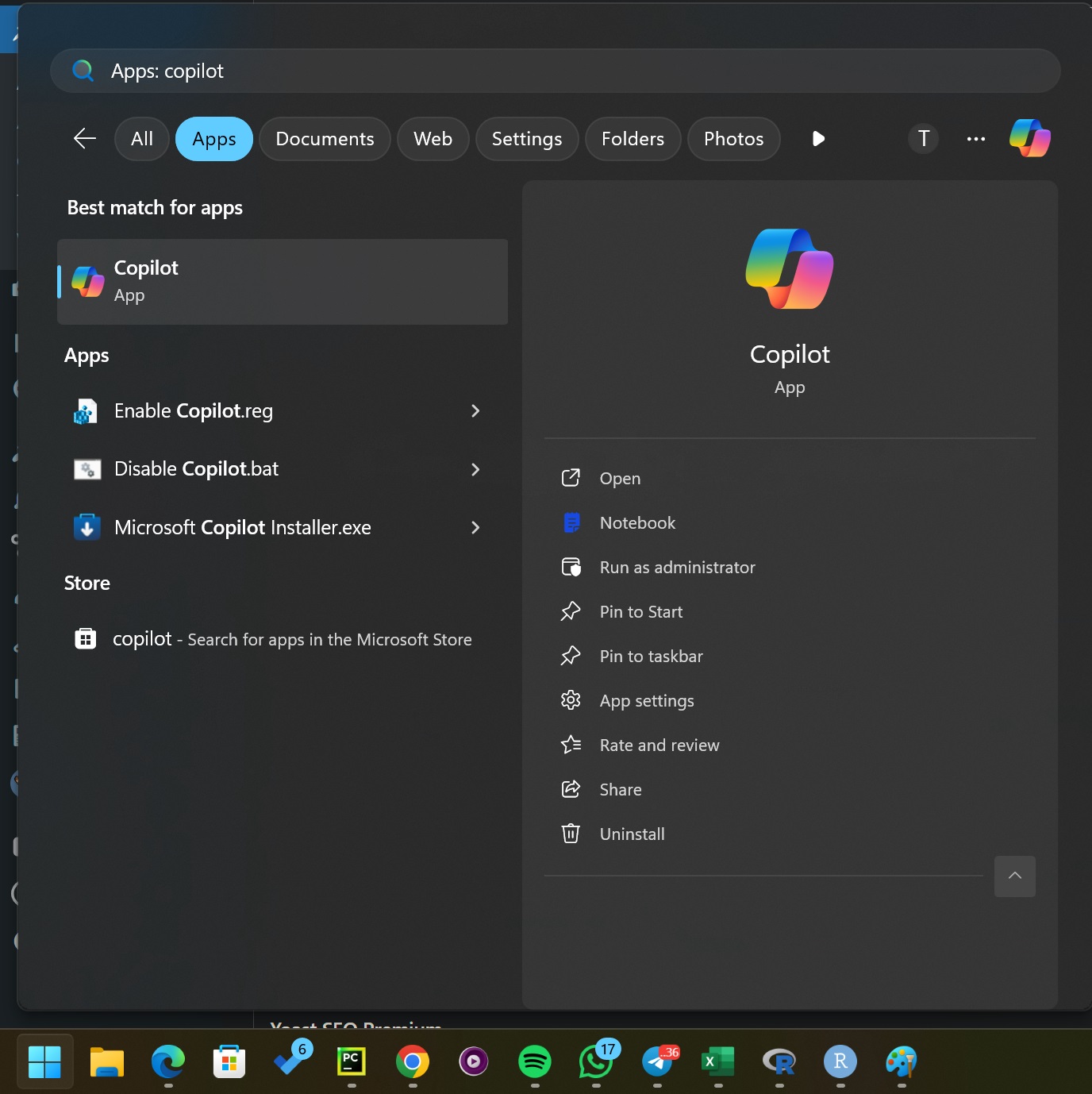
It’s indeed possible these features could return in a future release, but it doesn’t make sense to downgrade the integration.