Windows 11 KB5039212 update include several new features, including drag-and-drop support in File Explorer and a new Microsoft account manager in the Start. This patch is out via Settings > Windows Update, but you can also grab Windows 11 KB5039212 offline installers (.msu) files from the Microsoft Update Catalog.
KB5039212 is rolling out as part of Windows 11 June 2024 Patch Tuesday, a mandatory update. Unlike the optional update, you cannot skip the June 11 Patch Tuesday update. Microsoft has confirmed it will automatically download and install June 11 Patch Tuesday update, which will advance the system to Windows 11 Build 22631.3737.
Download Links for Windows 11 KB5039212
Windows 11 KB5039212 Direct Download Links: 64-bit and 32-bit (x86) | Microsoft Update Catalog.
What’s new in Windows 11 Build 22631.3737
One of the new features is drag-and-drop support in File Explorer. You can now drag files between breadcrumbs in the File Explorer address bar.
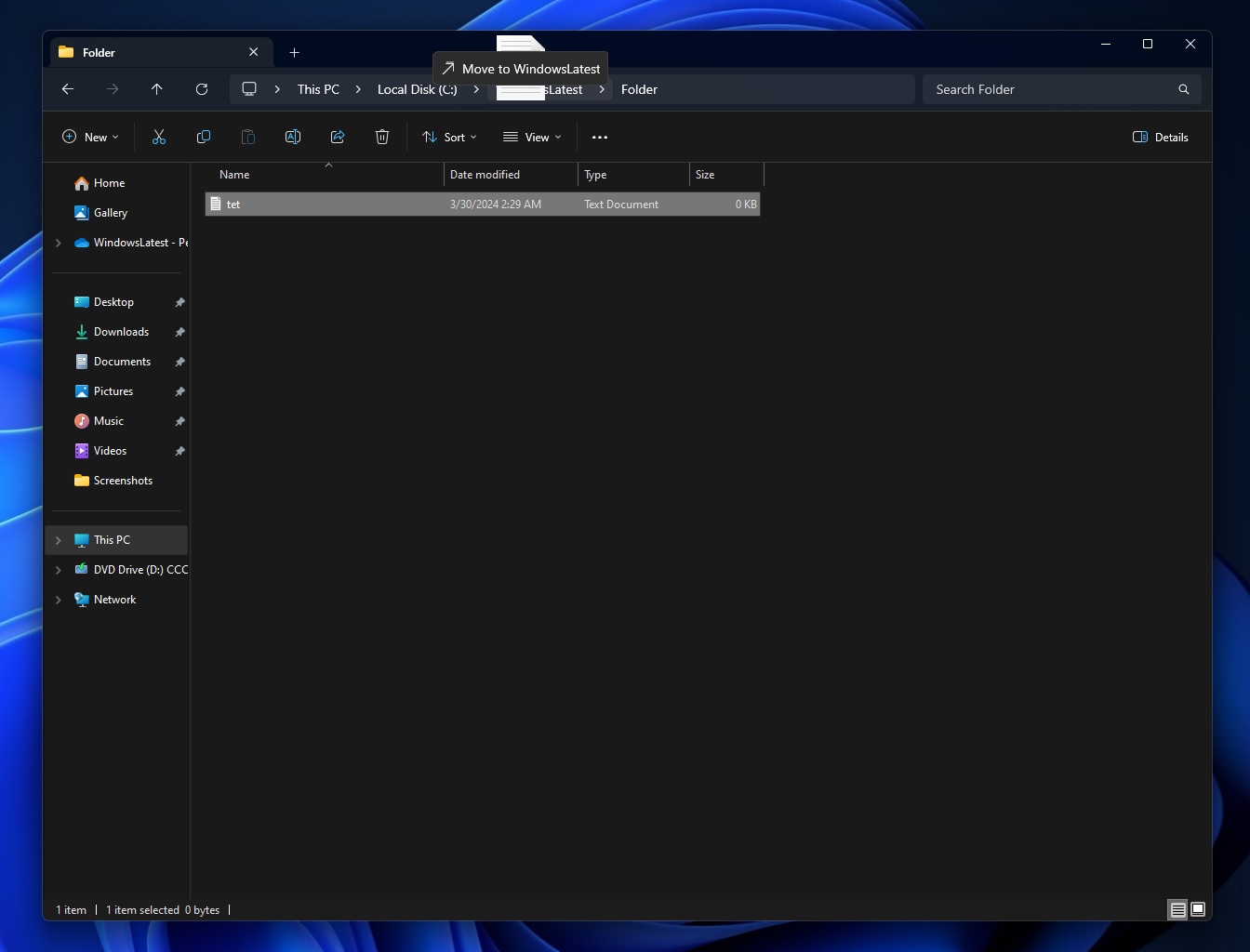
For those unaware, Breadcrumbs show the path to your current file location, like This PC > Windows (C:) > Program Files. This feature was removed with the Windows 11 Moment 4 update, but Microsoft previously told us it will be added back to the OS.
Starting with today’s update, you can now drag and drop folders or files using Explorer’s address bar. However, remember that the feature is being rolled out, and it may not appear for everyone.
New Share UI features


Windows 11 KB5039212 also adds a new feature that prevents you from accidentally closing the Windows share window by clicking outside of it. You must select the close button at the upper-right corner to close the window.
As shown in the above screenshot, another new feature lets you create QR codes for webpage URLs and cloud files from the Windows share window.
To use the feature, you need to click the share button in the Microsoft Edge toolbar and choose “Windows share options” to share URLs and files across devices.
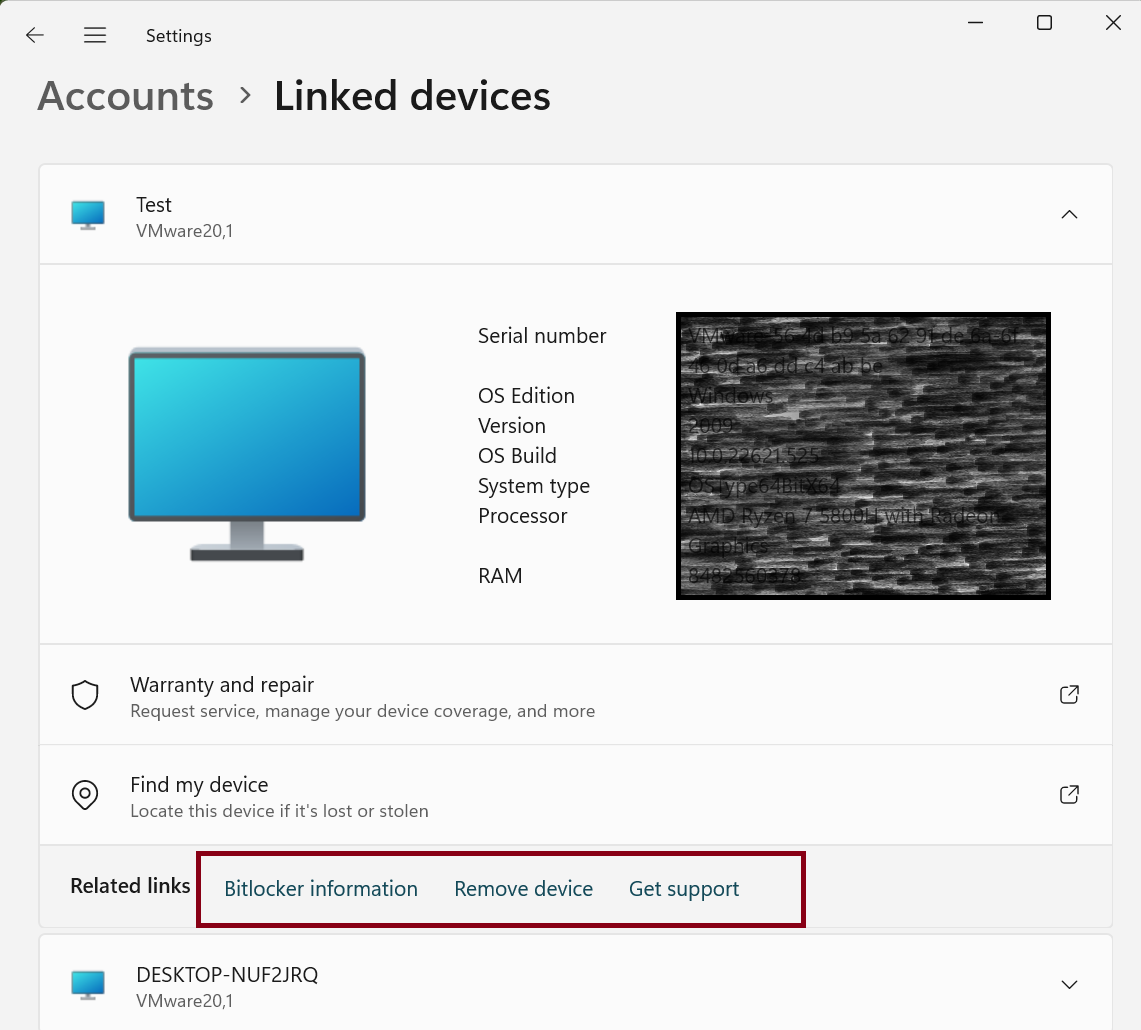
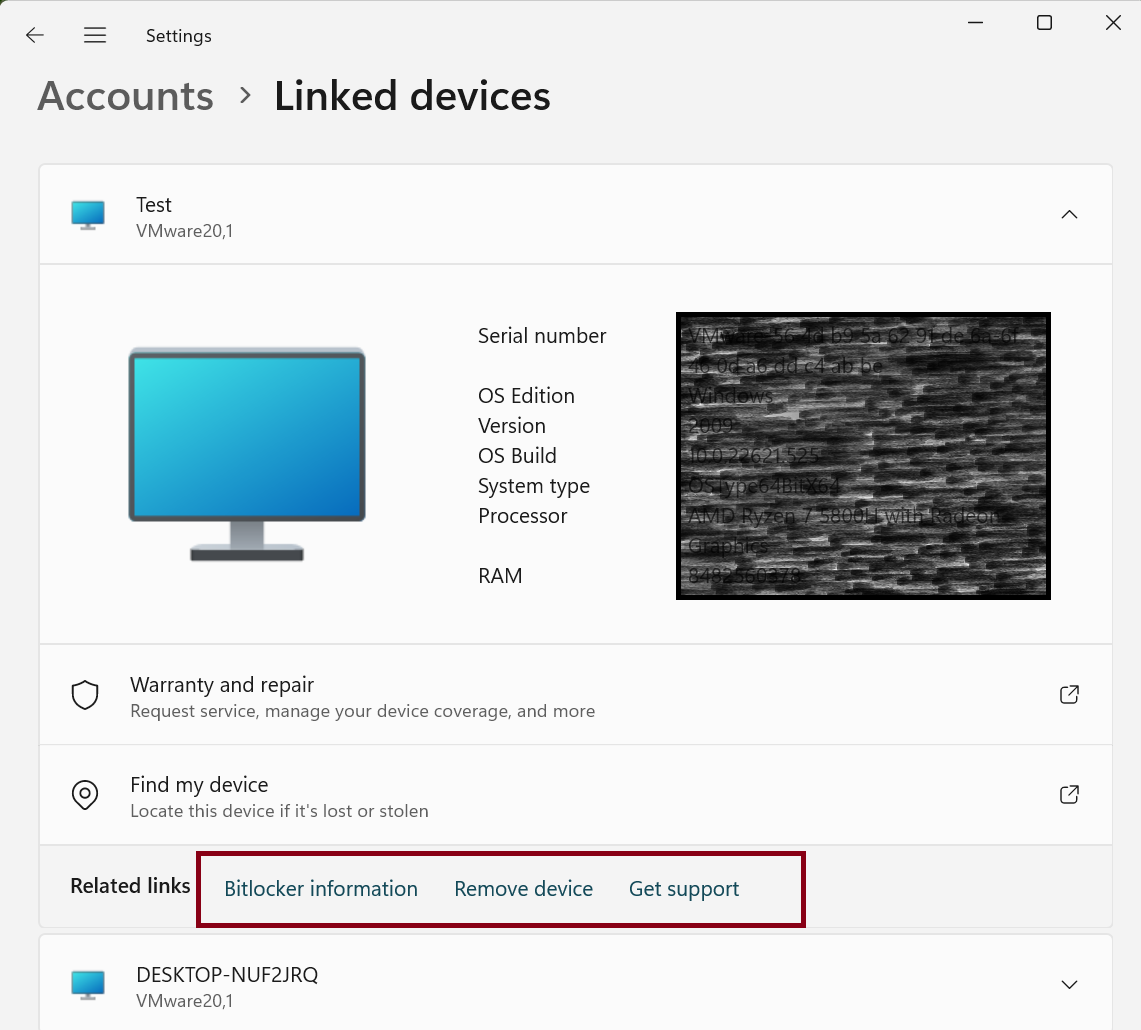
The update adds a Linked Devices page to Settings > Accounts. Here, you can manage their PCs and Xbox consoles. This page appears on Home and Pro editions when signed in with a Microsoft account.
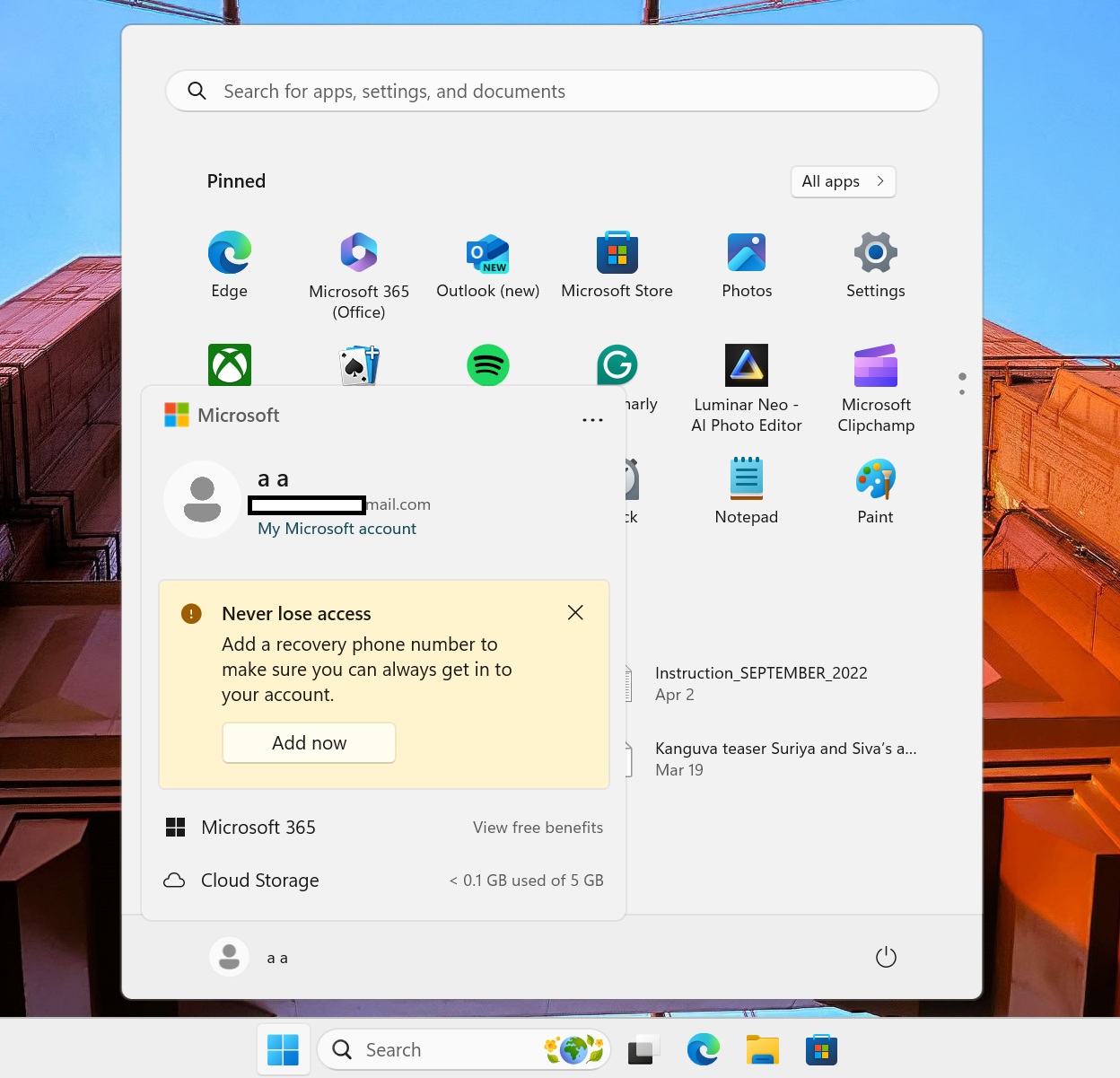
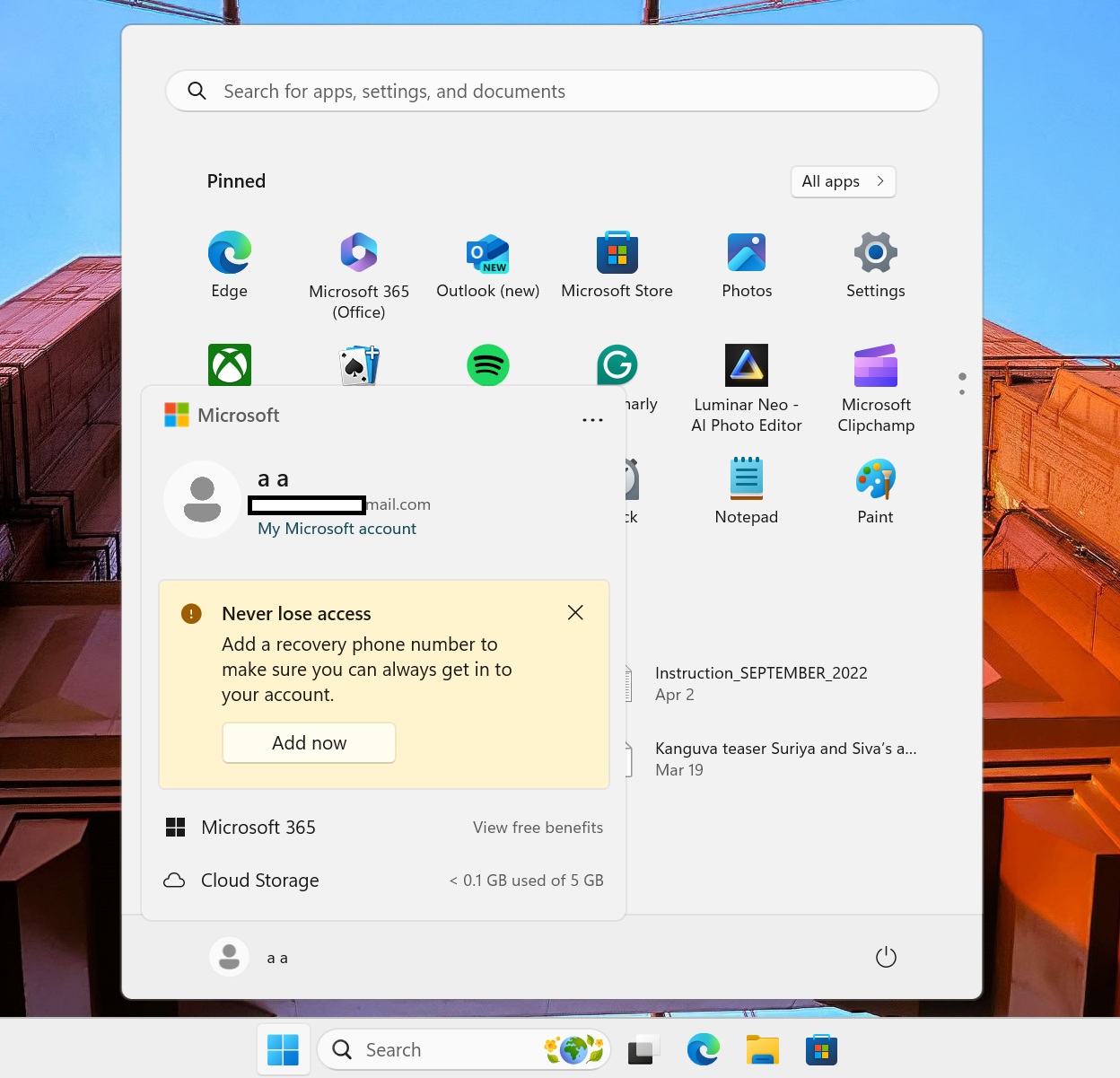
In Windows 11 KB5039212, Windows Latest observed that Microsoft has now turned on new a new account manager on the Start menu has also begun. This feature shows your account benefits and makes it easy to manage account settings when you sign in with a Microsoft account.
Microsoft account integration is getting several other improvements. For example, Windows 11 will now back up many of your sound settings, including your sound scheme, if you turn on Remember my preferences and select the checkboxes for Personalization and Other Windows settings.
You can restore these settings on a new device using the Windows Backup app.
Windows 11 Build 22631.3737 allows users to sign in to their Microsoft account in the Backup app, saving backups to their account. Additionally, you can now send emails to yourself from the Windows share window.
Here’s the full list of fixes and improvements in Windows 11 KB5039212:
- An “Add now” button is added to Settings > Account, letting users add a recovery email address if they haven’t yet. This button only appears when signed in with a Microsoft account.
- It resolves an issue where File Explorer stopped responding when swiping from a screen edge after turning off edge swiping.
- It fixes handwriting panels and touch keyboards not appearing when using a pen.
- It addresses an issue where a hidden window with no content in its title bar appeared when sharing your screen with certain apps.
- It fixes a distortion issue when using a Chromium-based browser to play videos.
- It resolves an issue where File Explorer took up to two minutes to start when a network share folder was pinned to Quick Access after upgrading from Windows 11, version 21H2 to version 22H2.
- It fixes a problem with Bluetooth Low Energy (LE) Audio headsets not showing the option to connect or disconnect.
- It addresses a known issue affecting account profile picture changes, which resulted in an error code 0x80070520.
- It fixes the Share button on USB controllers not working with Game Bar.
