Microsoft just released the KB5043186 update for the Windows 11 Insider Beta channel. This update adds two new features, one of which improves the way you share files with your Android Phone.
You already know that you can use the Share option in File Explorer and then use the My Phone option to send files to it. Microsoft added a new “Send to My Phone” in the right-click context menu of File Explorer.
This reduces the effort to navigate through two sub-windows before reaching the “My Phone” option in Windows Share. Of course, you’ll have to set up the Phone Link on your PC to use this feature and it must be running in the background. It’s nice to have a direct option in the context menu rather than opening Windows Share for it.
Note that this feature might arrive late on your Insider PC because it’s in the gradual rollout phase.
Previously, we covered another new improvement related to the Android phone in File Explorer. You can now access the Phone storage and manage files without using a USB cable.
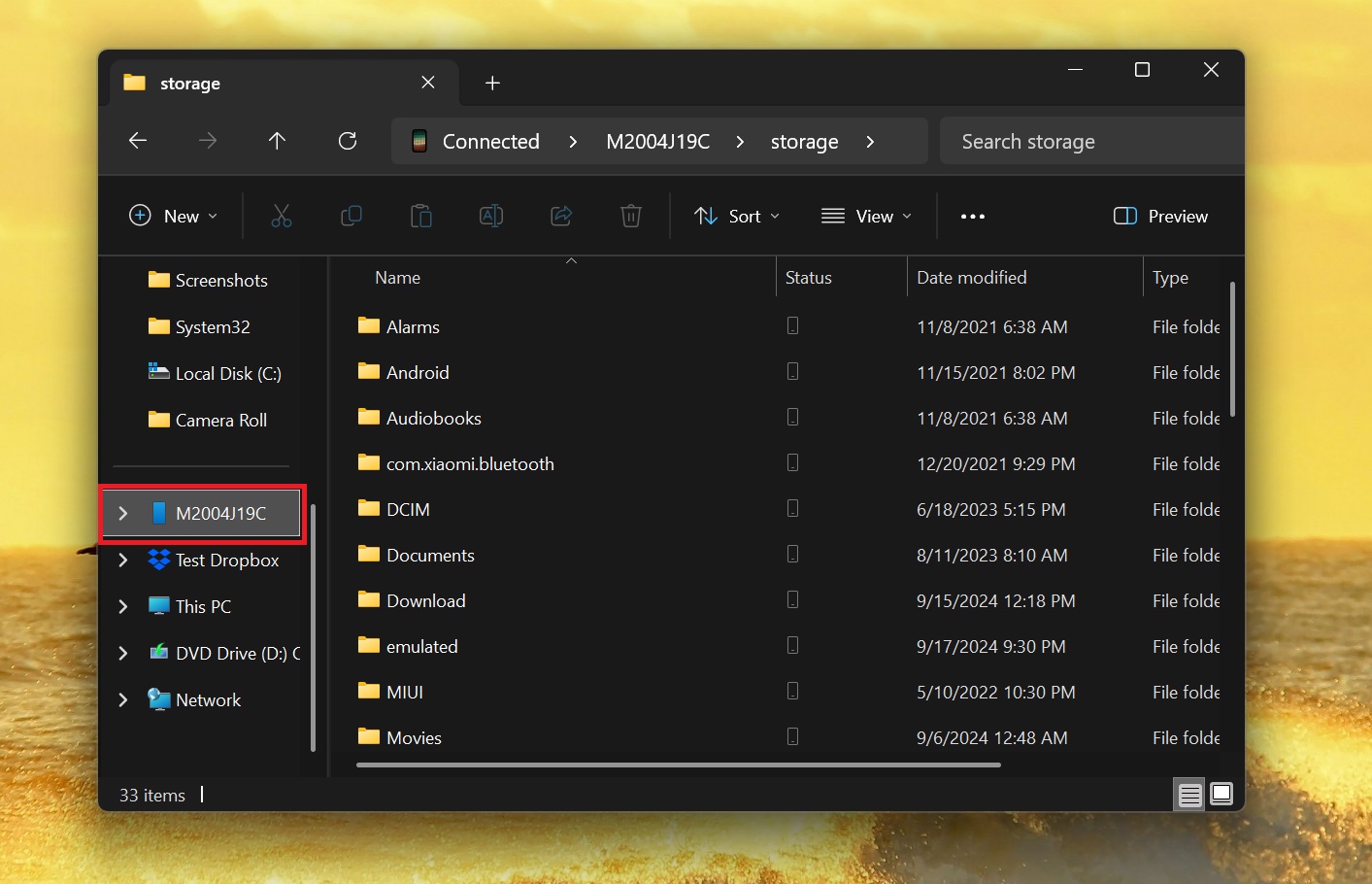
This wireless option is a lifesaver if you want to quickly copy some docs/files.
The Copilot key is configurable now!
With the deprecation announcement of Cortana and the introduction of Copilot, the Win + C shortcut was occupied for some time.
That changed when Microsoft added a Copilot key to new Windows 11 PCs and a Taskbar shortcut for the new app. Now, the Redmond giant plans to offer customization settings for the dedicated key.
To customize the action associated with the Copilot key, navigate to Settings > Personalization > Text input. You can choose the Search or Custom settings for the Customize Copilot key option.
The latter presents you with the choice to pick any system app or a trusted app package. Pick one from the list, and when you press the key, the app will launch.
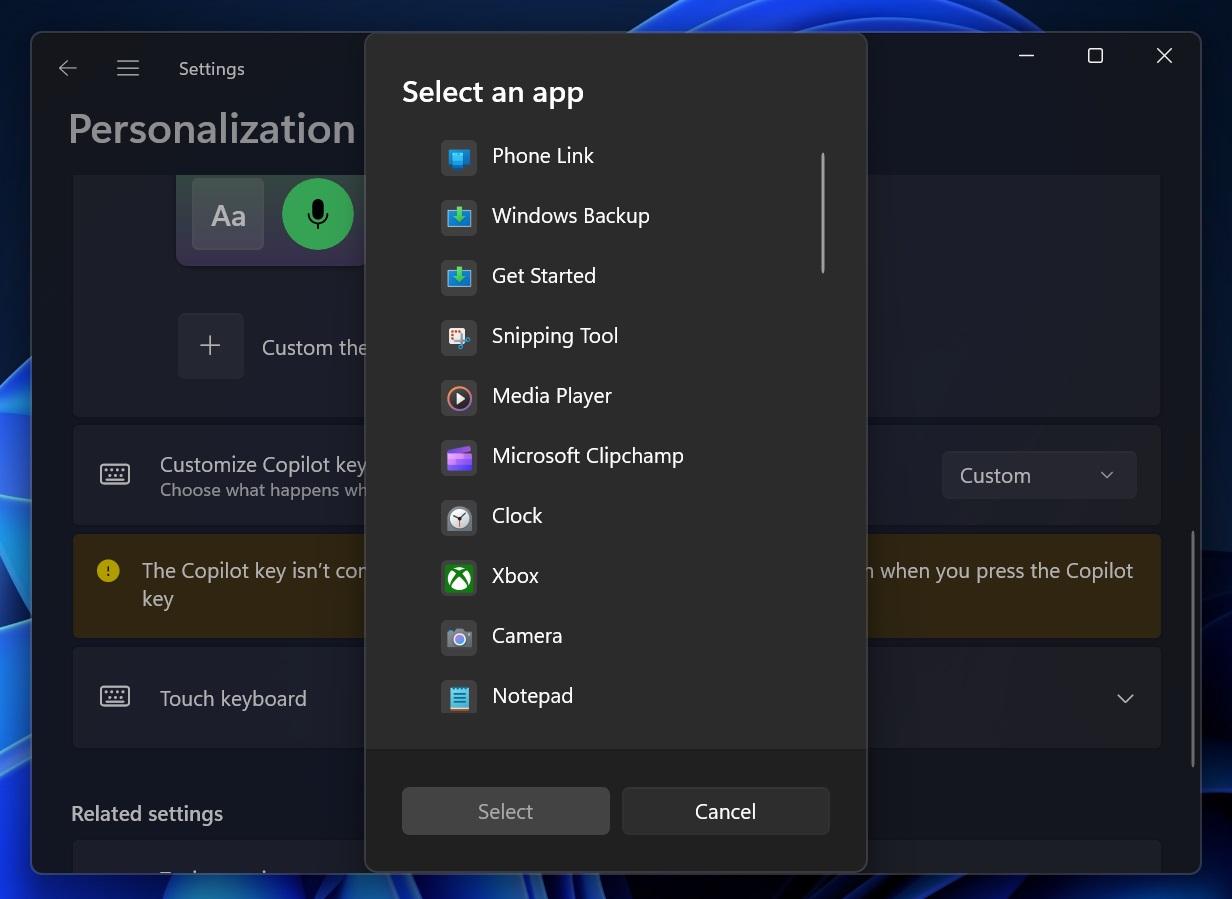
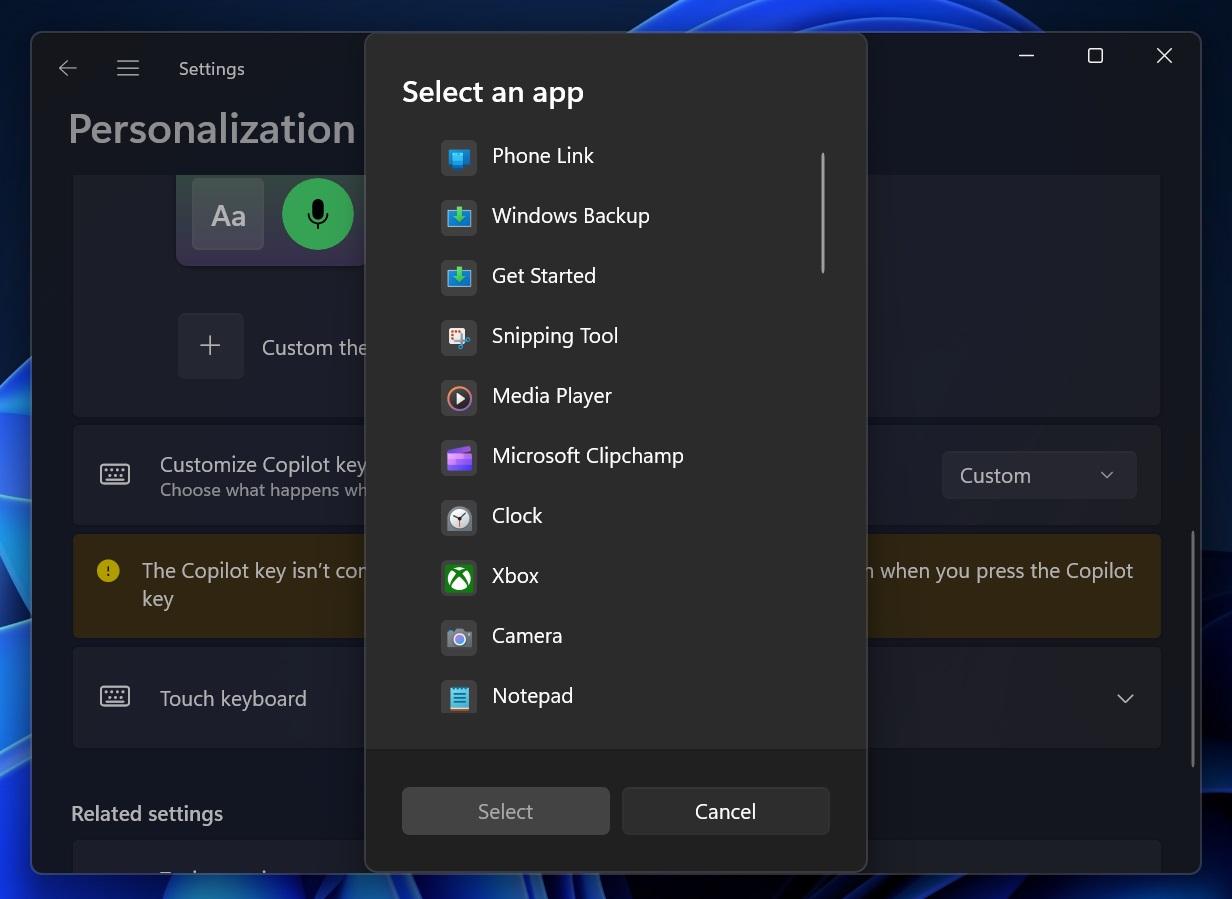
It is a clever way to utilize the new key when Copilot is already accessible on the Taskbar. Note that it this feature is exclusive to the new Windows 11 PCs with a dedicated Copilot key.
We tried configuring it in the settings and it didn’t work. However, an option to change the Win + C shortcut binding would be helpful.
