TPM 2.0 and Secure Boot were among the relatively new system requirements to run Windows 11.
In 2021, no one cared, but four years later, Windows 10 users find themselves in a predicament because the OS will soon lose support and be discontinued. Amidst this, Microsoft recently published a blog post explaining why TPM 2.0 is necessary and cementing its stance on Windows 11 upgrades.
TPM 2.0 is an improvement over the earlier TPM 1.2 standard, which was common with Windows 10 PCs and the processors released when the OS was relatively new. Several Microsoft security features rely on the TPM chip, and this is one of the few reasons why Windows 11 enforces it with strictness.
TPM can handle many things really well. For example, TPM is required for securely storing credentials in the Credential Guard or BitLocker encryption keys. Or even Windows Hello can benefit from TPM chip. TPM can make PCs less vulnerable to cyberattacks, and is the future of security on Windows. This is according to Microsoft.
Now, in the blog post, Microsoft clearly (and for the first time) declared that TPM 2.0 is a non-negotiable standard, which means it would not remove this requirement to encourage more upgrades from Windows 10.
“By instituting TPM 2.0 as a non-negotiable standard for the future of Windows, we elevate the security benchmark,” the company said in the blog post penned by Microsoft’s Steven Hosking.
Until now, the TPM and Secure Boot requirement is avoidable via multiple registry tweaks and software like Rufus. But there’s a chance these loopholes might not last long, especially when Microsoft sees TPM 2.0 as “non-negotionable” for running Windows 11 and other upcoming OSes.
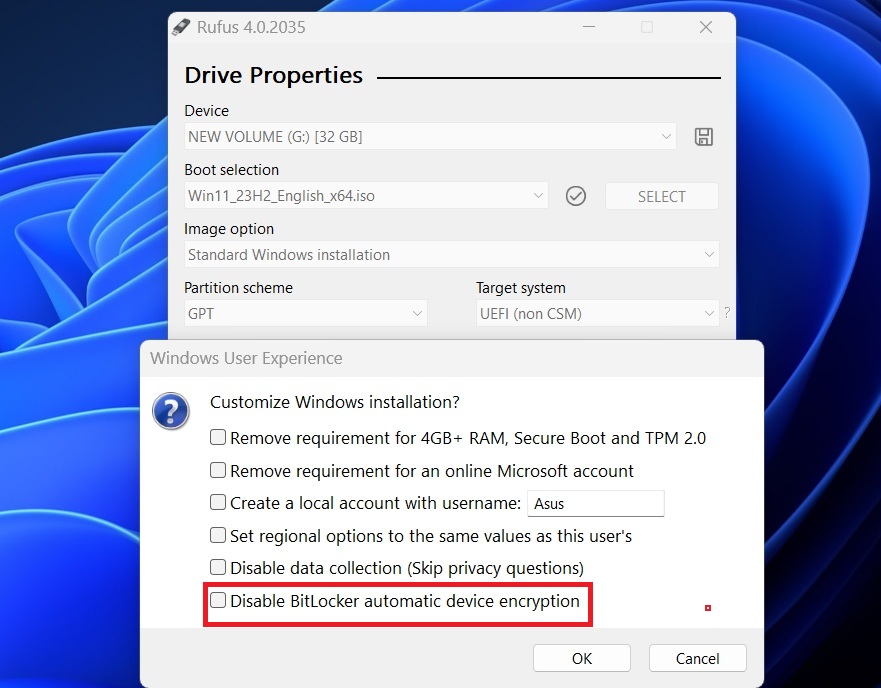
As much as Windows 10 users are unhappy with the decision to impose such a hurdle to upgrade to Windows 11, Microsoft won’t change its mind.
Some willingly stayed on Windows 10 because of personal preferences like the inability to move taskbar or slow performance on older hardware, but most are stuck due to the TPM 2.0 and Secure Boot requirements.
What do you do if your Windows PC doesn’t have TPM 2.0?
If your PC meets other hardware requirements, you’ll be bypass TPM and Secure Boot requirements using Rufus or other hacks and upgrade to Windows 11.
You won’t be able to use any of the TPM 2.0-based security features in Windows 11 if you do this.
Or, you could stick to Windows 10 until the EOS date and then pay $30 to extend support and receive security patches until 2026. For enterprise users, the extensions differ, which you can easily understand with the help of the table below.
| Version | Start Date | Mainstream End Date | Extended End Date |
|---|---|---|---|
| Windows 10 Home and Pro | Jul 29, 2015 | Oct 14, 2025 | N/A |
| Windows 10 2015 LTSB | Jul 29, 2015 | Oct 13, 2020 | Oct 14, 2025 |
| Windows 10 2016 LTSB | Aug 2, 2016 | Oct 12, 2021 | Oct 13, 2026 |
| Windows 10 Enterprise LTSC 2019 | Nov 13, 2018 | Jan 9, 2024 | Jan 9, 2029 |
| Windows 10 Enterprise LTSC 2021 | Nov 16, 2021 | Jan 12, 2027 | N/A |
After you run out of tricks or Microsoft blocks them in the next version update, you’ll have to buy a new PC.
It could be a Copilot+ PC with a few AI shenanigans or a simple one with the new Copilot key (a useless thing because Copilot is an app icon on the Taskbar now).
