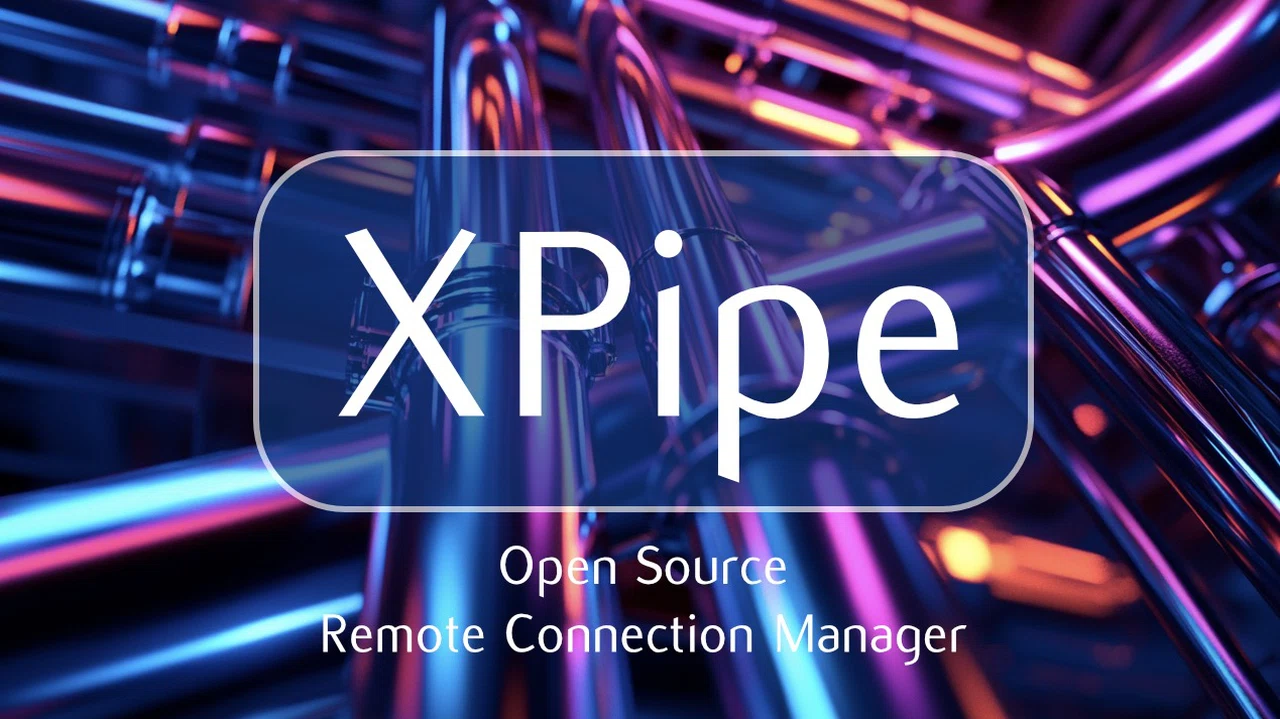Managing remote connections can often feel like juggling too many balls at once—servers, virtual machines, desktops, and countless protocols all demanding your attention. The struggle to keep everything organized and accessible is a challenge that IT professionals and home lab enthusiasts alike know all too well. But what if there was a way to simplify it all? A tool that could bring order to the chaos and give you back the time and energy you’ve been spending on tedious connection management?
Enter xPipe, an open source connection manager designed to do just that. Whether you’re overseeing a sprawling infrastructure or tinkering with a home lab setup, xPipe offers a centralized, intuitive platform to streamline your workflow. It supports a variety of protocols, integrates with popular tools, and even provides features like visual file browsing for those who prefer to avoid the command line. In this article, we’ll explore how xPipe’s thoughtful design and robust functionality can transform the way you manage remote systems—making your work not only more efficient but also a whole lot less stressful.
xPipe Open Source Connection Manager
TL;DR Key Takeaways :
- xPipe is an open source tool for managing remote connections, supporting protocols like SSH, VNC, and RDP, with a centralized and customizable interface for IT professionals and home lab enthusiasts.
- It offers cross-platform compatibility (Windows, Linux, macOS) with flexible installation options, including portable setups that don’t require administrative privileges.
- Integration with Proxmox allows efficient management of virtual machines and containers, with potential future support for technologies like LXD and Incus.
- xPipe benefits from active development, community support via GitHub and Discord, and regular updates, making sure a user-driven and reliable experience.
- Available in a free community version and affordable paid licenses, xPipe caters to both casual users and professionals managing complex infrastructures.
Whether you are an IT professional overseeing complex infrastructures or a home lab enthusiast experimenting with various setups, xPipe offers an intuitive and customizable interface to streamline your workflow and enhance productivity.
Key Features: Enhancing Remote Access Management
xPipe consolidates all your remote connections into a single, well-organized interface, making it easier to manage multiple systems efficiently. Its standout features include:
- Grouping and categorizing connection points for improved accessibility and organization.
- Seamless integration with remote desktop tools like Remmina for enhanced functionality.
- A visual file browsing feature, allowing users to navigate remote systems without relying solely on command-line tools.
These features make xPipe a practical choice for users with varying levels of technical expertise, offering both simplicity for beginners and advanced tools for experienced professionals.
Cross-Platform Compatibility and Flexible Deployment
xPipe is designed to work seamlessly across major operating systems, including Windows, Linux, and macOS, making sure broad accessibility. For Linux users, it supports multiple installation formats such as Deb, RPM, and AppImage. One of its most notable features is the portable installation option, which allows users to run xPipe without requiring administrative privileges. This flexibility makes it suitable for deployment in diverse environments, from personal laptops to enterprise-level systems, allowing users to adapt it to their specific needs.
xPipe Remote Connection Manager Overview
Find more information on remote connection management by browsing our extensive range of articles, guides and tutorials.
Proxmox Integration: Optimized for Virtualized Environments
xPipe integrates effectively with Proxmox, a widely used virtualization platform, to provide efficient management of virtual machines and containers. Key features of this integration include:
- VNC access to Proxmox virtual machines through straightforward configuration steps.
- Potential future support for container technologies such as LXD and Incus, expanding its capabilities further.
This integration makes xPipe particularly valuable for users working in virtualized environments, offering a streamlined approach to managing virtual resources and reducing the complexity of handling multiple systems.
Active Development and Community Engagement
xPipe benefits from regular updates and active maintenance, making sure it evolves to meet the needs of its users. The developer is highly responsive, addressing issues promptly and incorporating user feedback into new releases. As an open source project, xPipe thrives on community involvement through platforms like GitHub and Discord. This collaborative environment provides:
- Real-time support and troubleshooting for users encountering challenges.
- Opportunities for contributors to enhance the project by submitting code or suggesting features.
- A space for users to share insights, best practices, and innovative ideas.
This active community ensures that xPipe remains a reliable and user-driven tool, continuously improving based on real-world feedback.
Licensing Options: Tailored for Different Needs
xPipe is available as a free community version, making it accessible to a wide range of users. For those seeking advanced features, paid licenses are offered, including:
- Home Lab License: Designed for hobbyists managing multiple Proxmox nodes or small-scale setups.
- Professional License: Geared toward IT professionals handling larger infrastructures with more complex requirements.
These licenses are affordably priced, with discounts available for annual subscriptions, making sure flexibility for both casual users and power users. This tiered approach allows users to choose the plan that best fits their needs and budget.
Practical Applications Across User Groups
xPipe is a versatile tool that caters to a variety of use cases, making it an essential asset for:
- IT professionals managing complex infrastructures with numerous remote systems.
- Home lab enthusiasts experimenting with diverse setups and configurations.
By centralizing remote connection management, xPipe reduces the time and effort required to configure and maintain systems, allowing users to focus on higher-priority tasks and strategic objectives.
User Experience: Designed for Efficiency and Customization
The xPipe interface is built with user efficiency in mind, offering features that enhance usability and adaptability. Key aspects of the user experience include:
- A right-side navigation panel for adding, organizing, and managing connections with ease.
- A customizable layout that allows users to tailor the interface to their individual preferences and workflows.
- Visual file browsing capabilities, providing a user-friendly alternative to command-line tools for less experienced users.
These design elements ensure that xPipe is accessible to both novice and experienced users, making it a versatile solution for a wide range of technical needs.
Community Resources: A Collaborative Ecosystem
As an open source project, xPipe thrives on the contributions and support of its active community. Users have access to a variety of resources, including:
- GitHub: A platform for code contributions, issue tracking, and submitting feature requests.
- Discord: A space for real-time discussions, troubleshooting, and peer-to-peer support.
This collaborative ecosystem fosters innovation and ensures that users have access to a wealth of knowledge and assistance, making xPipe a dynamic and evolving tool.
A Reliable and Versatile Solution for Remote Connection Management
xPipe stands out as a comprehensive and user-friendly tool for managing remote connections. Its support for multiple protocols, cross-platform compatibility, and integration with virtualization platforms like Proxmox make it an invaluable resource for IT professionals and home lab enthusiasts alike. With its open source foundation, active development, and optional paid features, xPipe offers a practical and cost-effective solution for maintaining organized and efficient workflows. Whether you’re managing a small home lab or a large IT infrastructure, xPipe equips you with the tools needed to stay connected, productive, and in control.
Media Credit: Awesome Open Source
Filed Under: Technology News, Top News
Latest TechMehow Deals
Disclosure: Some of our articles include affiliate links. If you buy something through one of these links, TechMehow may earn an affiliate commission. Learn about our Disclosure Policy.