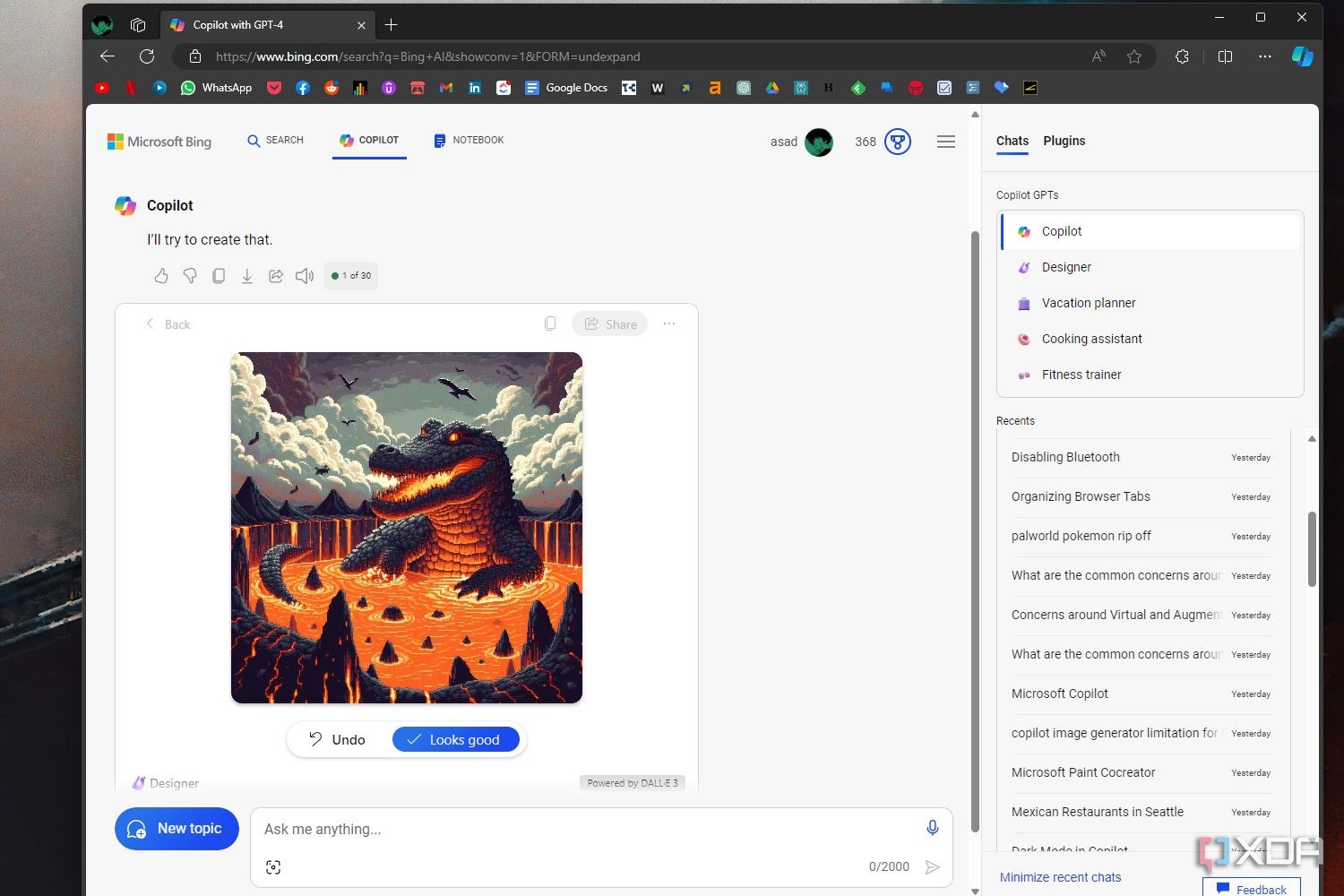Key Takeaways
- OpenAI’s DALL-E 3 allows users to easily tweak AI-generated images in ChatGPT without redoing the entire image.
- With the new image editing feature, users can highlight specific areas on an image and tell the AI what changes they want to make.
- Exciting possibilities lie ahead with OpenAI’s DALL-E 3 on ChatGPT – can users erase areas, change expressions, or more?
Getting an AI-generated image just right can be annoying. Sometimes it’s just missing one extra detail, but if you ask the AI to generate that additional detail, it will instead redraw the entire thing. Fortunately, OpenAI has worked out a way that lets you tweak an image without having to redo the entire thing. Now when you use DALL-E 3 on ChatGPT, you can highlight areas you want to change and tell the AI what you want done.
How to use ChatGPT: Making an account, prompts, and more
ChatGPT is a tool that many people may have heard of but aren’t sure how to use. This is how to get started and what you can use it for!
OpenAI gets image editing with DALL-E 3
As posted on OpenAI’s X account, ChatGPT can now help you refine your DALL-E 3 images via an image editor. If you’ve ever used an AI-powered image eraser tool, it works similarly to that. After DALL-E 3 has generated an image, you can use a highlighter to mark specific parts of an image. You can then tell ChatGPT what you want to happen in that area. In the example ChatGPT gave, the user generates an image of a dog, then highlights the areas on either side of its head and asks the AI to generate bows.
Given how OpenAI didn’t show much past this demo, it’ll be interesting to see what this feature can do. For example, can you highlight an area and tell ChatGPT to erase it? Can you change a person’s facial expression, or eye color, all without messing up the overall image? Now that this tool is in the hands of every ChatGPT Plus subscriber, we’ll have to see how this new tool fares when keeping up with everyone’s editing ideas.