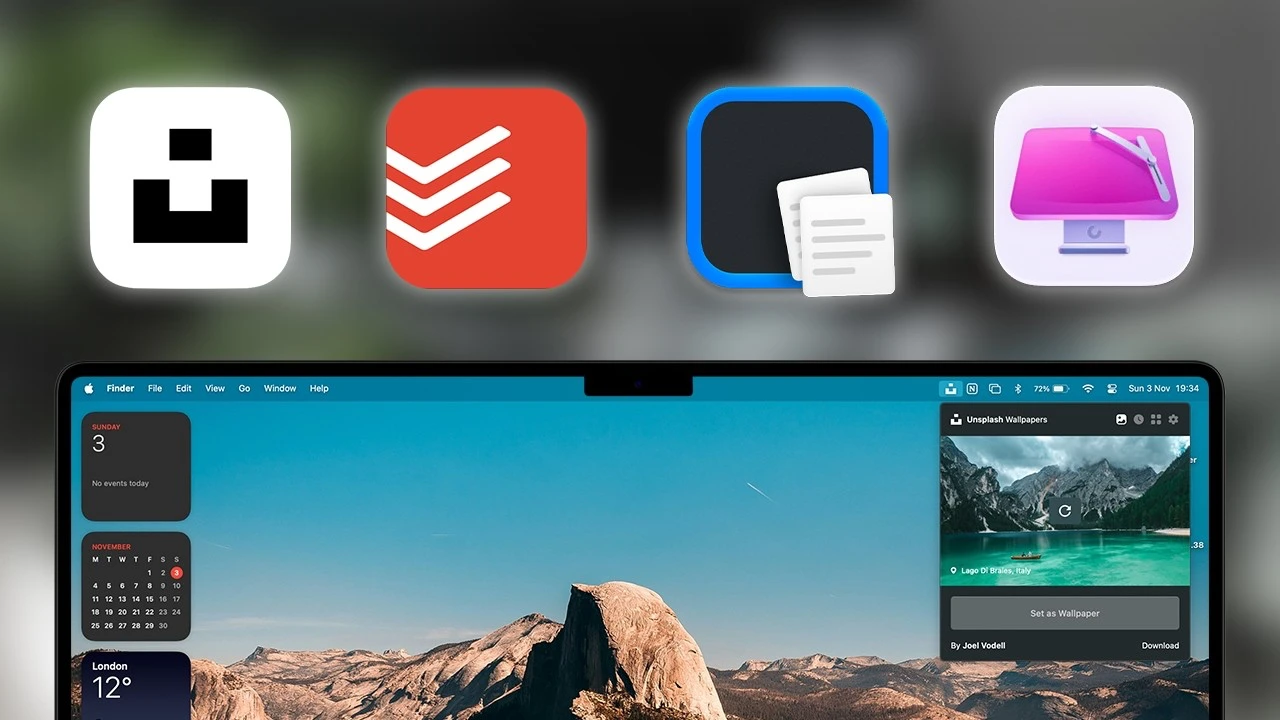Maximizing your Mac’s potential doesn’t have to be a daunting task. With the right tools in your arsenal, you can streamline your workflow, enhance system performance, and personalize your experience like never before. This article shines a spotlight on four indispensable apps—Dropover, CleanMyMac, Unsplash Wallpapers, and Todoist—that have the power to transform the way you interact with your Mac. By harnessing the capabilities of these apps, you can unlock new levels of productivity and efficiency, transforming your Mac into a finely tuned machine that works in harmony with your needs and goals.
Dropover: Effortless File Management at Your Fingertips
Managing files on macOS can sometimes feel like a juggling act, especially when working across multiple windows and applications. Dropover elegantly solves this problem by introducing a temporary floating shelf, allowing you to effortlessly drag and drop files into a virtual workspace. This intuitive feature makes organizing and moving files between folders or applications a breeze, eliminating the frustration of constant window switching. But Dropover’s capabilities extend far beyond simple file movement. This versatile app also includes a range of powerful features designed to streamline your workflow:
- Image resizing: Quickly adjust the dimensions of images without the need for a separate editing tool
- Text extraction: Extract text from images or PDFs, saving you valuable time and effort
- Seamless file sharing: Share files directly from Dropover, making collaboration and file transfers a snap
Whether you’re working on a complex project or simply need to manage your files more efficiently, Dropover’s intuitive design and robust feature set make it an essential tool for anyone looking to optimize their Mac workflow. By simplifying even the most complex file management tasks, Dropover empowers you to focus on what matters most: your work.
CleanMyMac: Keep Your System Running Like New
Over time, even the most powerful Macs can fall victim to the accumulation of unnecessary files, leading to slower performance and reduced efficiency. CleanMyMac is a comprehensive system optimization tool designed to keep your Mac running at peak performance. With a suite of advanced features, CleanMyMac helps you eliminate junk files, detect and remove malware, and identify duplicate files that are taking up valuable storage space.
In addition to its cleaning capabilities, CleanMyMac also offers a range of tools to help you maintain a lean, efficient system:
- Large & old files detection: Easily identify and remove files that are consuming significant storage space or have become outdated
- Application updater: Keep your apps up-to-date with the latest features and security patches
- Maintenance reminders: Receive regular reminders to perform essential maintenance tasks, ensuring your Mac stays optimized
Whether you’re a casual user or a power user, CleanMyMac provides the tools you need to maintain a fast, efficient, and clutter-free Mac. By proactively addressing potential performance issues and freeing up valuable system resources, CleanMyMac ensures that your Mac is always ready to tackle even the most demanding tasks.
Unsplash Wallpapers: Inspire Your Workspace
Your desktop is more than just a place to store files and launch applications—it’s a canvas that reflects your personal style and creativity. Unsplash Wallpapers offers an extensive collection of stunning, high-quality images that are free to use and perfect for customizing your Mac’s appearance. With a diverse range of categories, from breathtaking landscapes to minimalist designs, Unsplash Wallpapers has something to suit every taste and preference. One of the standout features of Unsplash Wallpapers is its support for high-resolution images optimized for retina displays. This ensures that your chosen wallpaper looks sharp, vibrant, and pixel-perfect, no matter which Mac model you’re using. The app also offers the ability to set up automatic wallpaper rotations, allowing you to enjoy a fresh, inspiring desktop background at regular intervals. With its user-friendly interface and vast library of images, Unsplash Wallpapers makes it effortless to personalize your Mac’s desktop. By surrounding yourself with visually appealing and motivating imagery, you can create a workspace that not only reflects your unique style but also fuels your creativity and productivity.
Todoist: Conquer Your Tasks with Ease
Staying organized and on top of your tasks is essential for success. Todoist is a powerful task management app that combines a clean, intuitive interface with a robust set of features designed to help you stay in control of your to-do list. Whether you’re managing personal errands, collaborating on a team project, or juggling multiple deadlines, Todoist provides the tools you need to prioritize, schedule, and track your tasks with ease. One of Todoist’s most impressive features is its natural language input, which allows you to create tasks using plain, everyday language. For example, typing “Submit quarterly report every Friday at 2 pm” will automatically create a recurring task with the appropriate due date and time. This intuitive input method saves you time and ensures that your tasks are captured accurately and efficiently. Todoist also excels in its cross-platform synchronization, ensuring that your tasks are always accessible, no matter which device you’re using. This seamless integration allows you to manage your tasks on your Mac, iPhone, iPad, or even your Apple Watch, making it easy to stay on top of your responsibilities wherever you are. For those who frequently collaborate with others, Todoist’s powerful sharing and delegation features are a catalyst. You can easily assign tasks to team members, set due dates, and track progress in real-time, fostering a more productive and accountable work environment. By streamlining communication and keeping everyone on the same page, Todoist helps you and your team accomplish more, with less effort and fewer missed deadlines.
Summary
These four essential Mac apps—Dropover, CleanMyMac, Unsplash Wallpapers, and Todoist—offer a wealth of features and benefits designed to supercharge your productivity and efficiency. By simplifying file management, optimizing system performance, personalizing your workspace, and streamlining task management, these apps empower you to get more done in less time, with fewer distractions and frustrations. Incorporating these tools into your daily routine can have a profound impact on the way you work, play, and create on your Mac. Whether you’re a busy professional, a creative enthusiast, or simply someone who values a clean, organized, and inspiring digital environment, these apps are must-haves for anyone looking to unlock their Mac’s full potential. So why wait? Start exploring these essential Mac apps today and discover how they can transform your productivity, efficiency, and overall Mac experience. With the right tools at your fingertips, there’s no limit to what you can achieve.
Source & Image Credit: Shiv’s Studio
Filed Under: Apple, Laptops, Mobile Phone News
Latest TechMehow Deals
Disclosure: Some of our articles include affiliate links. If you buy something through one of these links, TechMehow may earn an affiliate commission. Learn about our Disclosure Policy.